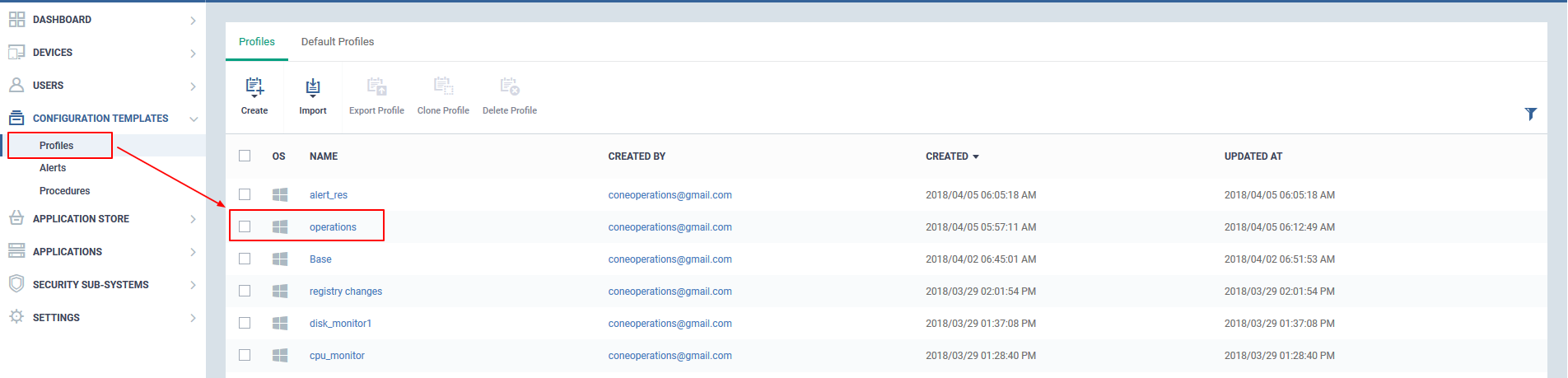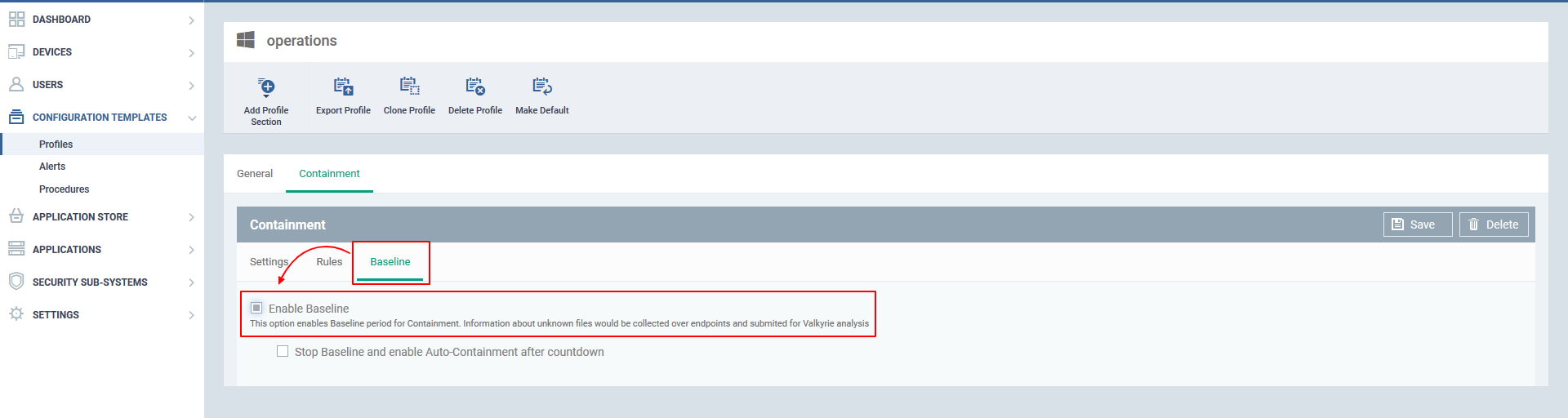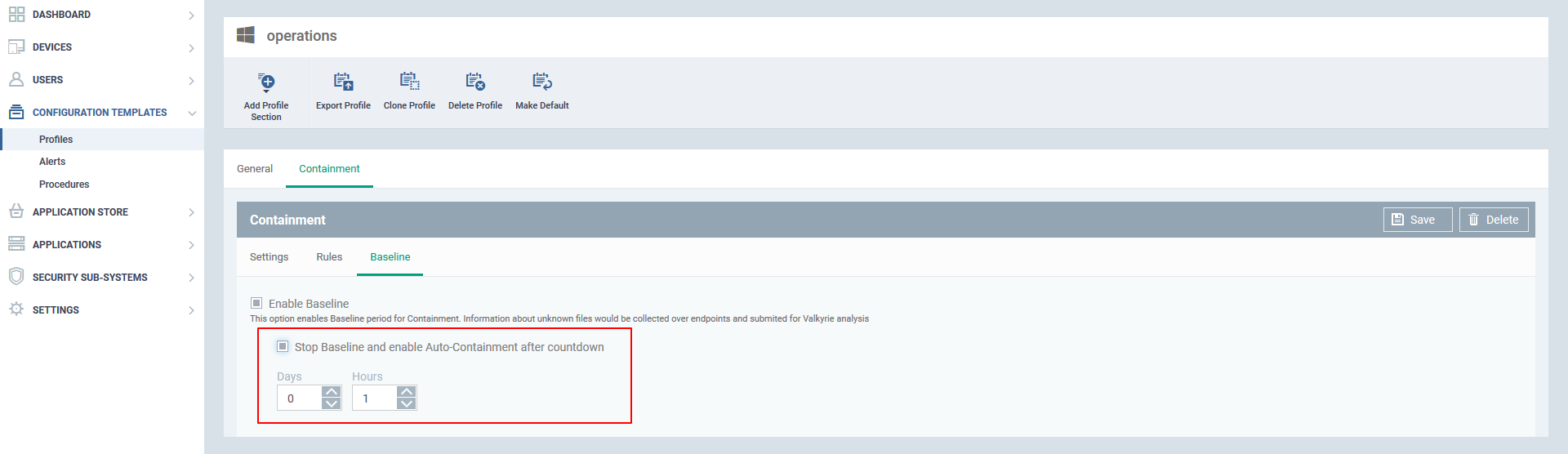How to configure baseline settings
Baseline settings enable us to set time period during which unknown files will not be auto contained . Instead unknown files are analysed using Valkyrie for the configured period.
Step[1]: Go to Endpoint Manager → Configuration Profiles and select Profiles Menu .
Step[2]: Select a name of a profile applied to your device that requires changes.
Step[3]: Please ensure that "Containment" and "Valkyire" components are available in profile. If not please add it by clicking appropriate options from “Add profile section”
Step[4]: Go to Containment tab, click the “Baseline” and Select the "Enable Baseline" check box
Step[5]: Select the below option of your choice.
1)Stop Baseline and enable Auto-Containment after countdown
Set baseline time in Days and Hours. The unknown files will be sent to valkyrie without containment. Once after the defined baseline time expires ,the containment will be resumed.