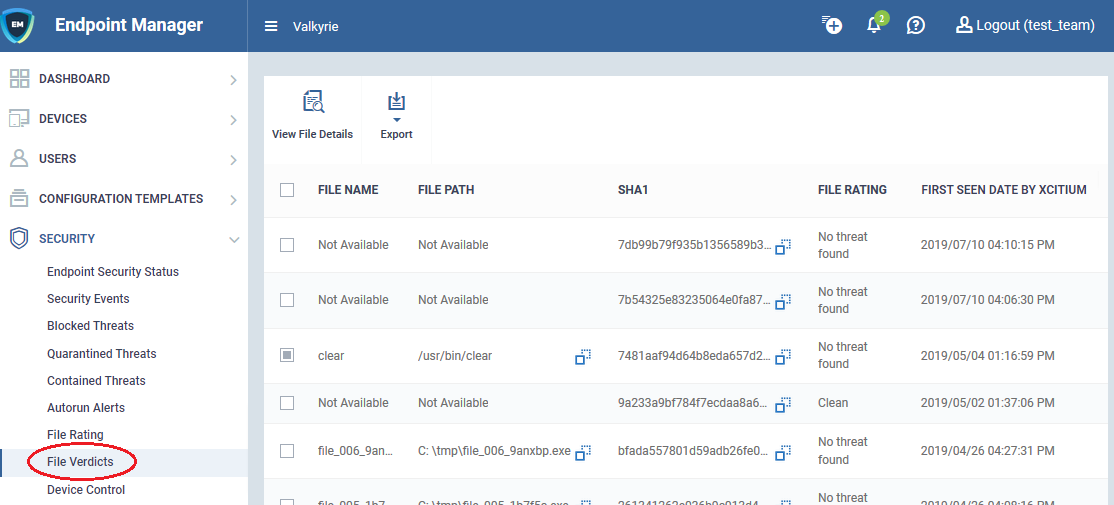How to view the Valkyrie verdict on a file in Endpoint Manager
Views
2008 times
Open Endpoint Manager > Click 'Security' > 'File Verdicts'
- The Valkyrie area shows all unknown files submitted to Valkyrie, along with their Valkyrie trust verdict.
- Valkyrie is an online file analysis service that inspects files with a range of static and dynamic tests. The service helps Xcitium establish whether an unknown file is malicious or safe.
- Xcitium Client Security (CCS) can automatically submit to Valkyrie any unknown files found on your network. Valkyrie will test the file, award it a trust rating, and send the results back to Endpoint Manager.
Open the Valkyrie area
- Open Endpoint Manager
- Click ‘Security’ > ‘File Verdicts’
File Name - The label of the unknown file
File Path - The install location of the file on the endpoint
SHA1 - The SHA1 hash value of the unknown file. The hash uniquely identifies the file.
File Rating - The file's trust verdict from Valkyrie. The possible values are:
- Clean - The file is safe to run
- No Threat Found - No malware found in the file, but cannot say it is safe to run
- Malware - The file is malicious and should not be allowed to run.
- Potentially Unwanted Application - Applications such as adware, browser toolbars, etc. These applications are often bundled as an 'extra’ with freeware applications. Users might not be aware they are installed, or may not be aware of their full functionality. For example, a browser toolbar may also contain code that tracks a user's activity on the internet
First Seen by Xcitium - Date and time the file was first received by Valkyrie
View File Details - Click this button to view more information about the file
Export – Export the list of files to .csv. The exported file will be available at ‘Dashboard’ > ‘Reports’
Further reading