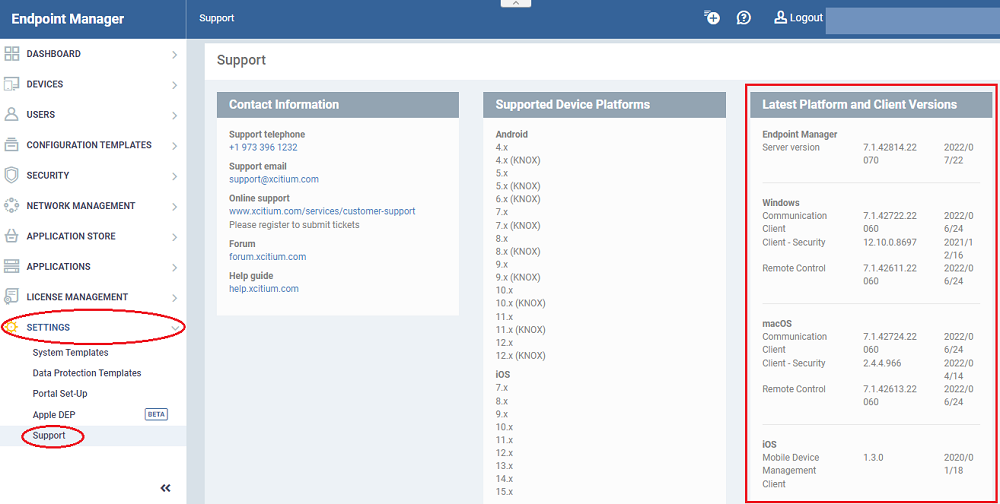How to view the version numbers of Endpoint Manager platform and clients
Views
1840 times
Category
Endpoint manager portal
Tags
Click 'Settings' > 'Support'
- The support page lists contact details to get help and support for Endpoint Manager through various channels.
- The page also shows the current version of the Endpoint Manager portal and the latest version of communication and security clients available for different operating systems.
View version information
- Login to Xcitium
- Click 'Applications' > 'Endpoint Manager'
- Click 'Settings' > 'Support'
- The 'Latest Comodo Platform and Client Versions' tile at the right shows the version numbers and release date details of the EM platform and the clients of different operating systems.